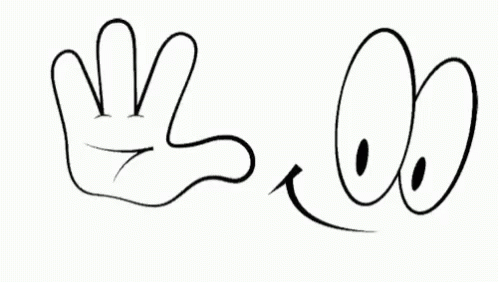Hello Everyone In today’s article we are going to see how to install a Graphics Mod in GTA San Andreas. So first let’s talk about which PC you should have to play this mod
If you have a Core 2 Duo or Core 2 Quad Pc and it has 2GB or 4GB RAM then you can play this Mod easily
How To Install GTA San Andreas Graphics Mod
Step – 1 Download Mod Click Here
Step – 2 Open Rar File
Step – 3 Go To the Required Files Folder
Step – 4 Copy All Files And Paste In GTA San Andreas Folder Then Replace All Files
Step – 5 After Paste Required Files Again Open Mod Rar File
Step – 6 Go To Natural Vision for SAMP & SP Folder
Step – 7 You Will See 2 Folder
Step – 8 Choose Folder According To Your PC and Copy All Files Then Paste In the GTA Sa Folder And Replace All Files