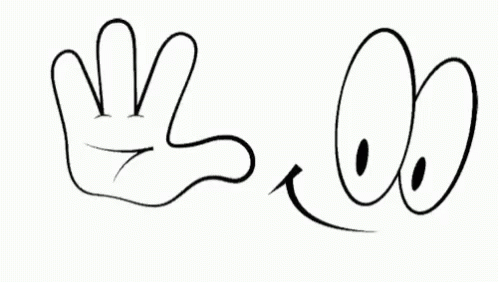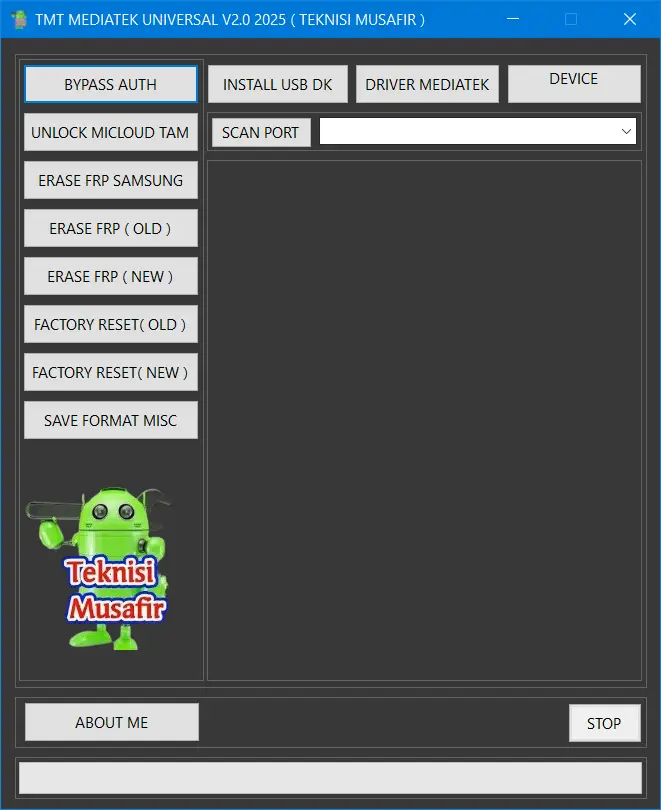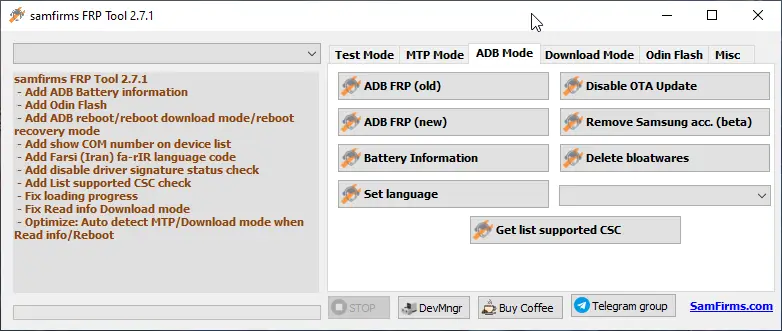
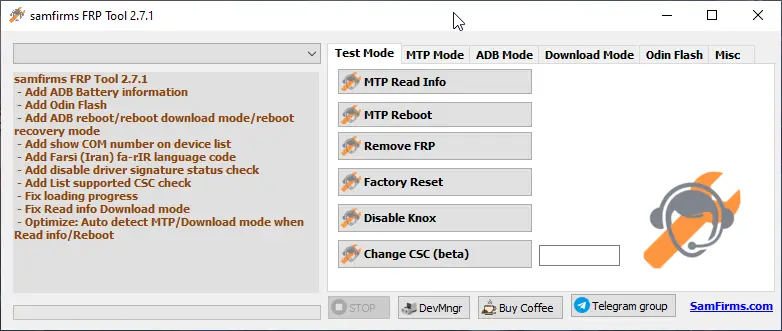
Here You Can Download SamFirms FRP Tool 2.7.1 For Free, And I Will Step By Step Guide You On How To Install SamFirms FRP Tool On Your Computer Or Laptop.
SamFirms FRP Tool v2.7.1 is a free tool designed to reset and bypass Samsung FRP and MDM locks with one click. Compatible with the latest Android versions, it provides an easy-to-use interface for unlocking Samsung devices efficiently.
SamFirms FRP Tool 2.7.1 Features
- Add ADB Battery information
- Add Odin Flash
- Add ADB reboot/reboot download mode/reboot recovery mode
- Add show COM number on the device list
- Add Farsi (Iran) fa-rIR language code
- Add disable driver signature status check
- Add List supported CSC check
- Fix loading progress
- Fix Read info Download mode
- Optimize: Auto detect MTP/Download mode when Read info/Reboot
Other main functions
Test Mode
- MTP read info
- MTP reboot
- Remove FRP
- Factory reset
- Disable Knox
- Change CSC beta
ADB Mode
- ADB FRP old
- ADB FRP new
- Battery information
- Set language
- Disable OTA update
- Remove Samsung account (beta)
- Delete bloatware
- Get list supported CSC
Download Mode
- Exit Download Mode
- Soft brick fix
- FRP Android 5/6 (method 1)
- FRP Android 5/6 (method 2)
MTP Mode
- Factory Reset
- Open Browser (Youtube, Google map, Samsung Galaxy browser, Alliance shield ).
- Odin Flash:
- Complete use like Odin using Odin Flash Tab
Misc
- Disable driver signature enforcement
- Enable driver signature enforcement
- Check driver signature enforcement status
How To USE SamFirms FRP Tool
Download SamFirms FRP Tool Click Here
- Download the zip file from the provided link.
- After Downloading, You Will Get a Zip File
- Extract Zip File, Open Extracted Folder
- This Is a Portable Tool, Run Tool From Icon “SamFirms Tool.exe“
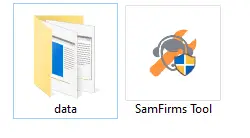
- Connect phone and try the tool.
- Done !!!
Free Tool 👉 TFT Unlock Tool Latest Version Download
Free Tool 👉 G-ST Samunlock V7.8 Free Download (Working 100%)