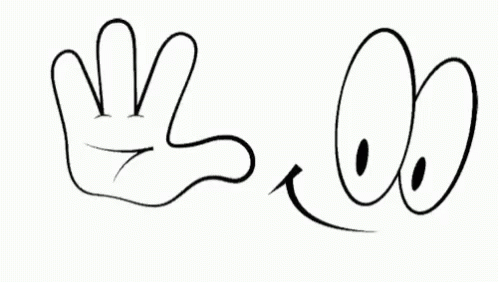Hello GTA lover, in today’s article, we will talk about how to install and use Menyoo trainer in GTA 5. Menyoo trainer mod is a popular cheat menu for GTA 5. By using this mod you can spawn any vehicle or weapon. this mod is free.
This mod requires the latest GTA V patch and the latest version of Alexander Blade’s ScripthookV plugin.
How To Install Menyoo Trainer In GTA 5
Step 1 – Download Mod From HereStep 2 – Extract Mod File
Step 3 – Copy All Mod FilesStep 4 – Then Paste Into GTA V Folder
How To Use Menyoo Trainer In GTA 5
- Press F8 while in-game to open.
Controls:
- Backspace – Back
- Enter – Select
- UpArrow – Up
- DownArrow – Down
- LeftArrow – Left
- RightArrow – Right
Controller input:
- B/Circle – Back
- A/X – Select
- DPAD Up – Up
- DPAD Down – Down
- DPAD Left – Left
- DPAD Right – Right

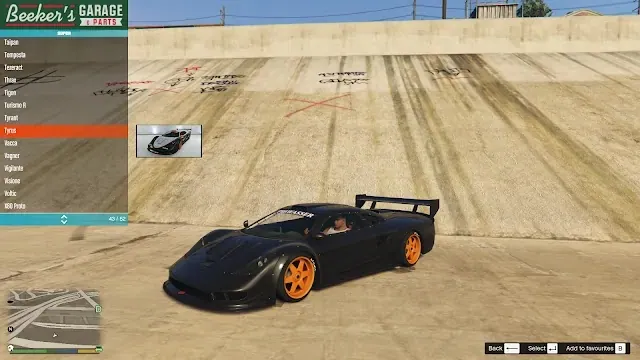
Menyoo F8 Not Working
If your Menyoo Trainer is not opening So no need to take tension
- If you are using a laptop then Press FUN + F8 Button 2x Time, Your Problem Will Solved
- If you are using a Computer then Press F8 Button 2x Time
Download Menu Trainer Click Here