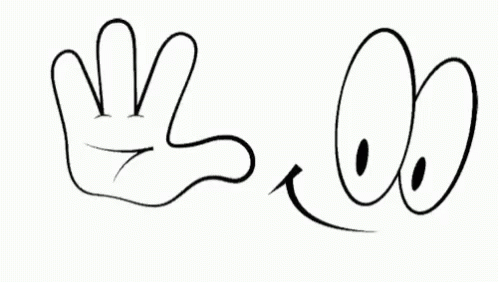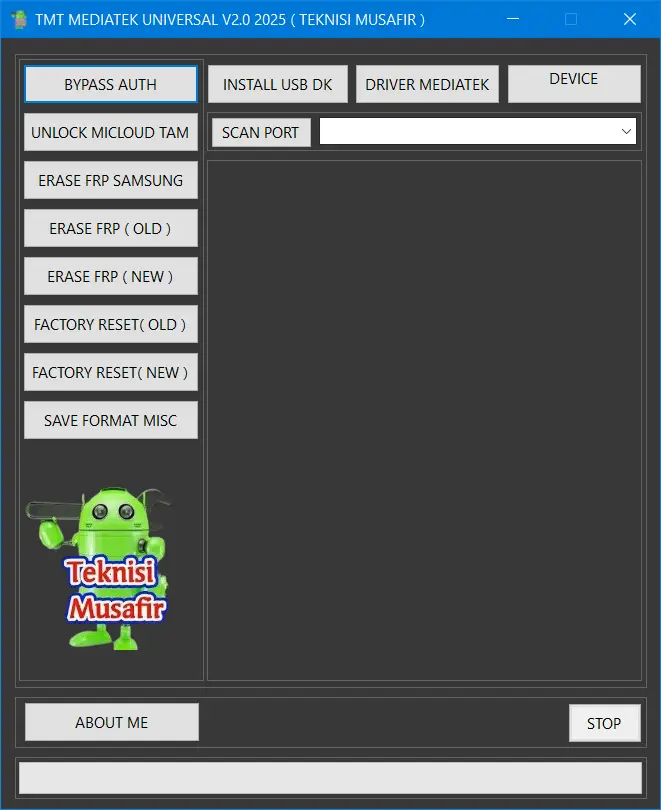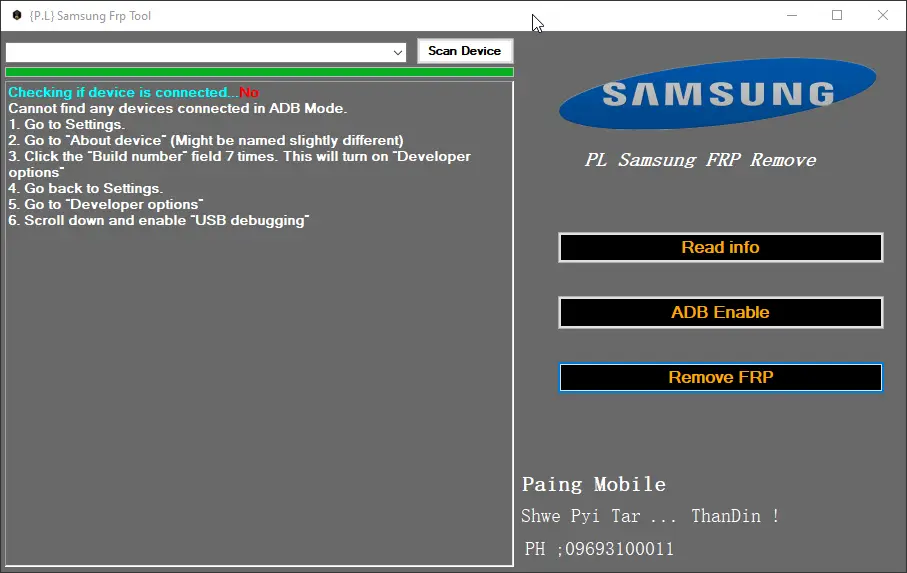
Here You Can Download PL Samsung FRP Remove Tool For Free, And I Will Step By Step Guide You On How to Install PL Samsung FRP Remove Tool On Your Computer Or Laptop.
The tool supports reading device information across all devices, enabling Samsung’s ADB functions with a single click. It provides FRP removal solutions for old and new security patches (up to October 2023) without charges. Its main features focus on simplifying FRP bypass and improving device accessibility.
PL Samsung FRP Remove Tool Features
- Read Info
- ADB Enable
- Remove FRP
How To Install
Download Click Here
- Download the tool from the link provided
- After Downloading, Extract Zip File
- Open PL Samsung FRP Remove Tool Setup, and install With Basic Instruction
- After Installing, Open Tool From Desktop

- After That Install All USB drivers, or skip this step if installed.
- Then Connect your phone and perform the desired function
How To Use PL Samsung FRP Remove Tool
- Connect the phone to the PC, and install the Samsung driver if you have not yet installed
- Go to emergency call then type *#0*#
- Click Remove FRP on the Tool
- Click Accept USB debugging on the phone if it appears
- The phone will finish and reboot after removing FRP
Free Tool 👉 TFT Unlock Tool Latest Version Download