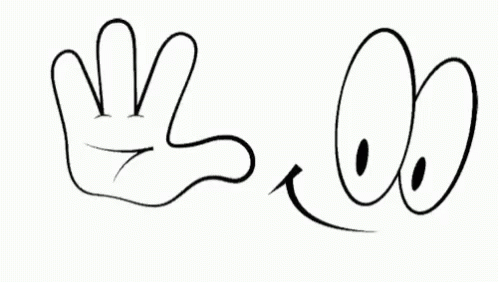Here You Can Download SAGE 1.1 Graphics Mod For GTA San Andreas, And I Will Guide You On How To Install It.
How To Install
Step 1 – Download SAGE 1.1 Graphics Mod Click Here
Step 2 – After Downloading, Extract Mod File
Step 3 – Open the Extracted Mod Folder And You Will See 2 Folders ” ENB OR Optional“
Step 4 – Go To ENB Folder, Choose Graphics Files According To Your PC, And Copy All Files
Step 5 – Then Paste Into GTA San Andreas Main Folder And Replace All Files
Step 6 – Now Go Back And Go To Optional Folder, Open GODRAY Folder, And Copy enbseries Folder
Step 7 – Then Paste In GTA San Andreas Main Folder, And Replace All Files, Okay You Are Done Now Open You Game



New Graphics Mod 👉 GTA San Andreas Realistic Graphics Mod For Low End PC