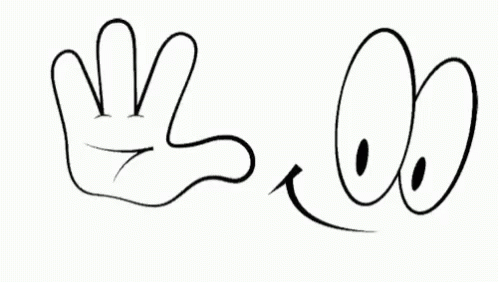GTA Vice City Cinematic Camera Mod | GTA Vice City Mods
Today In This Post You Will Learn About How to Install Cinematic Camera Mod In GTA Vice City. So Friends Hop You Like This Mod. So Friends Please Watch Full Video Otherwise You Will Not Install This Mod. Thank You So Much For Coming to My Post And also for Reading. Please Subscribe To My Channel And Press Bell Icon For More New Videos And GTA Vice City Mods. Thank you So Much.
How To Install
- Get GTA VC Cinematic Camera Mod From Here
- Then Simple Right Click On The Mod File And Click On Extract Here
- Open Mod Folder And Copy All Files
- Paste In GTA VC Root Folder Then Replace All Files
- Then Open GTA Vice City And Enjoy
How To Use
- Press B + 8 To Activate
- and Press B + 9 To Deactivate
- W,A,S,D to move
- Shift To Drown
- Space To Fly
- Get Cinematic Camera: Click Here